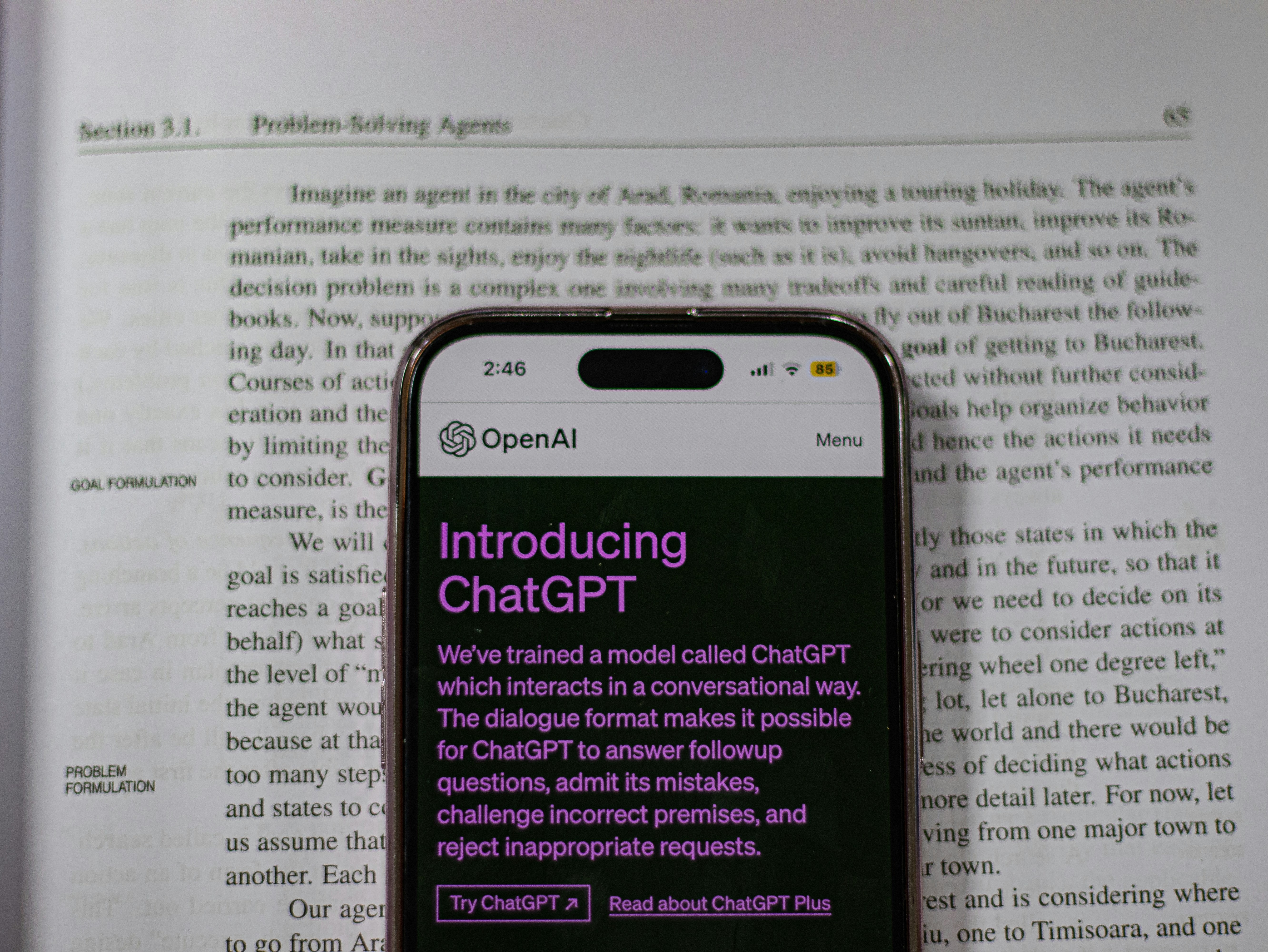The Best AI website chat prompts and settings in 2024
Last Update
Mar 2, 2024
There are several ways to understand AI chatbot prompts. The first meaning describes a set of pre-programmed phrases or questions that are designed to serve as the starting point for interaction, helping to engage users and encourage them to interact with the chatbot. In other words, these are the inputs you make when you are using a chatbot.
However, when talking about AI website chatbots, by “prompts” we mean guidelines you offer to your AI chatbot. These guidelines affect the tone of the chatbot and the goals it tries to achieve in every conversation. That’s the meaning we will be focusing on in this article.
AI Chatbot prompts can be as simple as a greeting like 'Hello, how can I assist you today?' or they can be more complex, such as 'I see you're looking at our product range. Can I help you find something specific?'.
The goal of these prompts is to engage the user in a meaningful conversation, and guide them towards achieving their goal, whether that's finding information, making a purchase, or getting customer support. AI chatbot prompts are not just about starting a conversation, they are also necessary in maintaining the flow.
With obsolete rule-based chatbots you had to design chatbot prompts meticulously. Modern conversational AI chatbots like Chatbit can work on their own and find the right wording - but you still need to train them with data and instructions on what exactly they need to achieve with every conversation.
Timing is everything
The effectiveness of AI chatbot prompts largely depends on their relevance and timing. The best prompts are those that are contextually appropriate and delivered at the right moment.
For example, if a user is browsing a product page for a long time, a prompt like 'Do you need more information about this product?' could be very helpful.
Relevance
AI chatbot prompts should be designed with the user's experience in mind. They should be conversational, friendly, and helpful, not intrusive or annoying.
The goal is to enhance the user's experience, not disrupt it.
Welcome message prompts
AI chatbot welcome messages, play a crucial role in setting the tone for user interactions. They are the first point of contact between the user and the AI, and thus, should be designed to engage users effectively.
Welcome messages should be friendly and inviting. They should make the user feel comfortable and willing to engage with the chatbot. For instance, a simple 'Hello! How can I assist you today?' can be an effective welcome message.
Welcome messages should also provide users with a clear understanding of the chatbot's capabilities. This can be achieved by including a brief description of the services the chatbot can provide. For example, 'Hello! I'm here to help you track your order status and answer questions about our products.'
Another effective strategy is to use open-ended questions in your welcome message. This encourages the user to engage in a conversation with the chatbot. For instance, 'What brings you here today?' or 'What can I help you find?'
Remember, the goal of the welcome message is not just to greet the user, but to engage them, guide them, and provide value.
Website chatbtot prompts for data sourcing
Website chatbots are powerful tools for data gathering in lead generation and qualification.
They can be programmed to ask specific questions that help you understand your users better.
Here are some effective chatbot prompts for data gathering:
'Hello! To help us serve you better, could you please tell us what brought you here today?' - gets you the user's intent and the context of their visit
'Could you please tell us your location?' - this prompt mines geographical data about your users.
'What products or services are you interested in?' - helps you understand the user's preferences and interests to recommend relevant products or services
'Could you please rate your experience with our website on a scale of 1-10?' - useful for gathering feedback about the user experience on your website, which can guide your chatbot optimization efforts.
'Would you like to receive updates about our products/services?' - helps you build your email list or subscriber base for marketing purposes.
Another important chatbot concept is the 'fallback response'.
This is what your chatbot says when it doesn't understand a user's input or has no capacity to help.
It's important to make the fallback response helpful and friendly, to avoid frustrating your users.
For example, you could instruct your website chatbot to offer a direct email line or a phone number as a fallback response.
Make sure to regularly review and update your chatbot's prompts and settings, based on the data you gather and the feedback you receive from your users.
Website chatbtot prompts for user engagement
You can instruct your chatbot to initiate conversations, answer queries, provide recommendations, and even entertain users. Here are some effective prompts to consider:
Starting with a friendly greeting is always a good idea. Make the chatbot sound approachable and ready to help.
Another effective prompt is asking users about their preferences or interests. For instance, if you're running an e-commerce website, the chatbot should be asking questions about the types of products the user is interested in.
Chatbots can also ask open-ended questions to encourage users to express their thoughts. For example, 'What do you think about our new website design?' This can lead to more meaningful conversations and deeper user engagement.
Using humor can also be effective, as long as it aligns with your brand's voice and is appropriate for your audience. A funny joke or a witty remark can make the interaction more enjoyable and memorable for the user.
Providing users with options can also increase engagement. Instead of expecting users to type their responses, you can present them with a list of options to choose from. This can make the interaction faster and more convenient for the user.
Prompts in Chatbit
Chatbit is based on the latest conversational AI tech from OpenAI, and you can set up a fully functional and powerful conversational AI chatbot within minutes - check our practical guides on that.
While there is no need for pre-made responses and prompts, and you mostly need data to train your bot, there is a base prompt that you will need to set.
Sign up and create your first chatbot. Once you go to “Models” in your Dashboard you will see the “Base prompt” text box. This is the place where you set the general tone for your bot and outline its’ main goals:

Similarly, you can pick the OpenAI model and AI “temperature” to match your brand voice:

All in all, setting up Chatbit takes only a couple of minutes and you don’t have to work with complicated prompts or pre-defined responses.
Create your first chatbot and have it running on your site today!